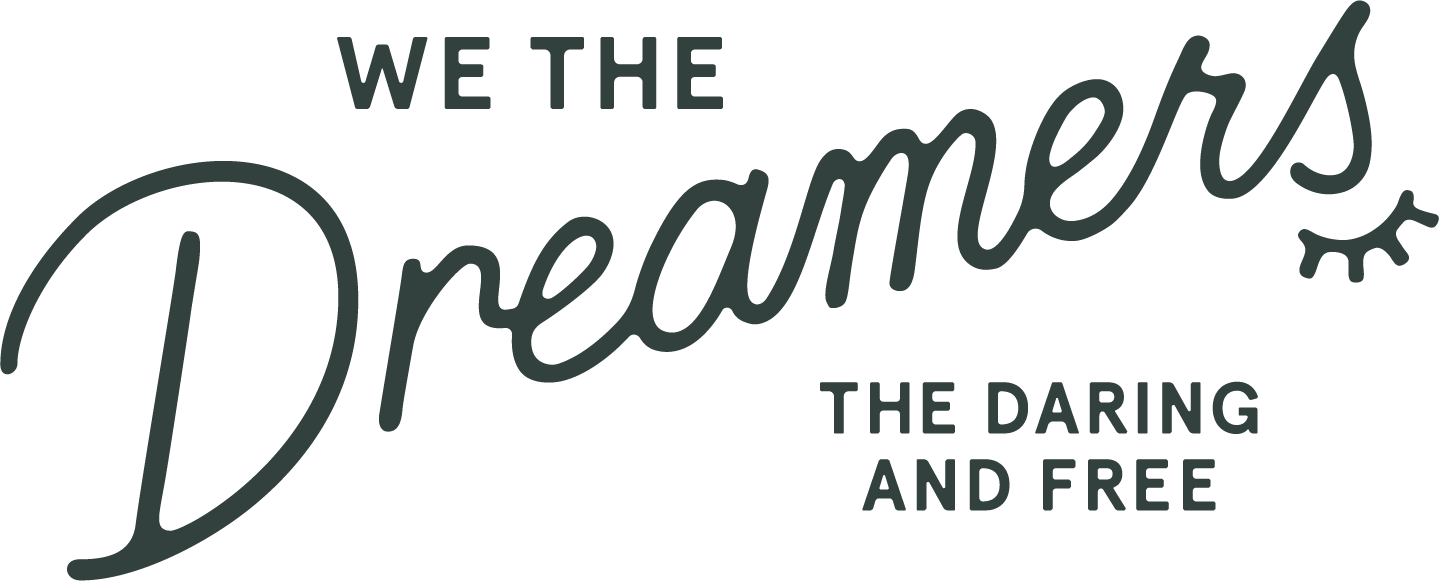How I Converted Old Home Movies to Digital (Music Video Preview!)
Without saying your age, how big was the first video camera you can remember? I know what my answer is, and it was definitely not the size of an iPhone…
Kate here, and today I’m really excited to share how I converted my old home movies on DVD to digital files, plus give you an exclusive preview of my new music video for my song, “This Is Home!”
I always knew I wanted to make a music video that incorporated footage from when I was a little kid, and this song felt like the perfect fit. Making this music video was incredibly fun for all the usual reasons that making a music video is fun, but it was also a really awesome opportunity to do something that’s been on my to-do list forever - convert my old home movies to digital.
I shared a post not too long ago about why I started printing my photos, and I wanted to update my old home movies to digital for the same reason that I now make physical photo books. Even though converting physical DVDs to digital is technically the reverse idea of printing digital photos, the idea is the same in that I’m trying to preserve these memories in a way that makes it more likely I’ll be able to keep looking at them down the road.
These home movies were originally recorded on VHS tapes, but luckily my Dad had converted them to DVDs a few years back. After researching like crazy and trying a few programs that didn’t work, I finally stumbled on a program called VideoProc that worked perfectly for what I needed.
The program does offer a free version, although in order to convert more than a few minutes of my DVDs I had to pay for a license. They seem to run promotions often though, so I think I only ended up having to spend around $38 for it. This post isn’t sponsored by them, it’s just genuinely the only app I could find that worked lol.
After I had VideoProc downloaded, the program made it super easy to load up my DVDs with an external superdrive (since my Mac is a newer one that doesn’t even have a DVD drive built in) and convert the whole DVD (or just parts of it) to whatever file type I wanted.
Once I had each DVD converted in full to a (very large) digital file, I used Adobe Premiere Pro (although you could just as easily use iMovie or any other video editing software) to go through each one and pull short clips that I wanted to use in the music video.
I wrote a whole post all about the meaning behind this song a few months ago when it came out, but the main idea of “This Is Home” is celebrating all of the different people, places, and things that we call ‘home’ over the course of our lives. It’s also about the love/hate relationship that we sometimes can have with ‘home,’ and how that bittersweet nostalgia is often what makes it so special.
The official music video premieres this Friday 2/19 on my Kate Voegele YouTube channel, and you can subscribe and click the bell icon right here to be notified when it officially drops!
Here’s an exclusive preview of the video:
The video was directed by Dan Epand, with cinematography by Evan Urman and they did an absolutely amazing job.
While you wait for the full video to drop you can also check out the Fan Feature Music Video that I released today for this song - it features a bunch of my amazing music fans showing what represents ‘home’ to all of them and I’m so proud of how it came out!
Have you ever gone down the rabbit hole of converting old VHS or DVD home movies to digital?
Disclosure: We only recommend products we use ourselves and all opinions expressed here are our own. This post may contain affiliate links that at no additional cost to you, we may earn a small commission. Thanks!