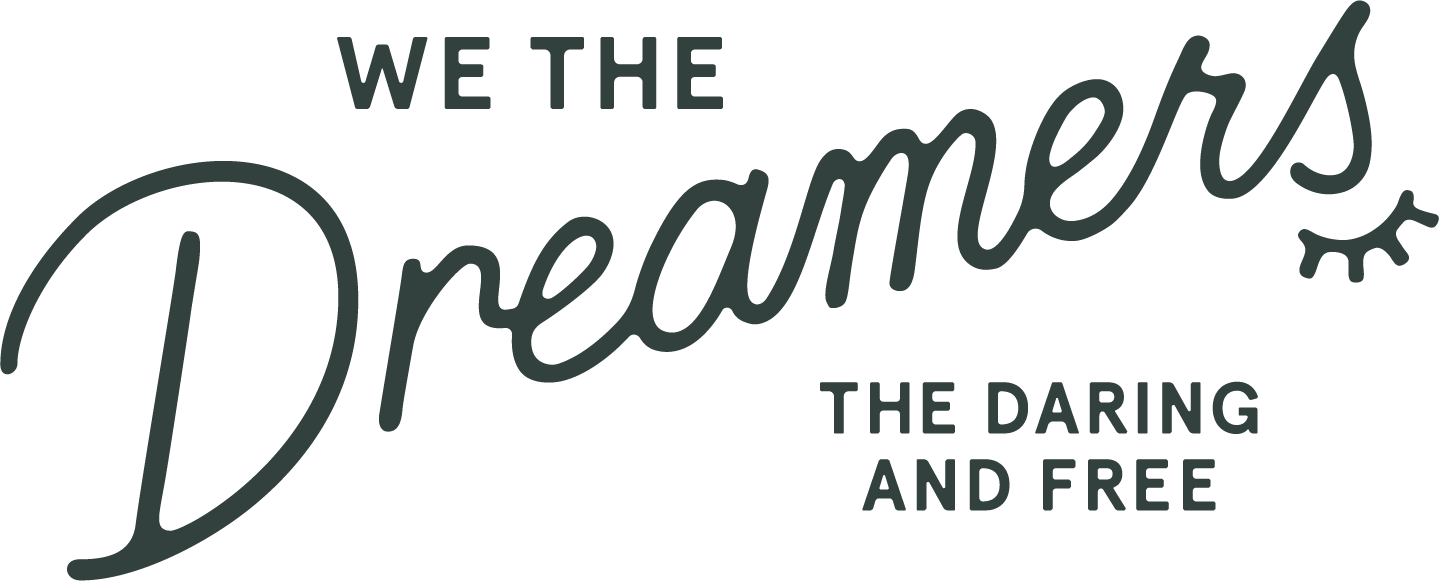My Top 3 Goal Setting and Planning Essentials
Setting goals, planning, and creating to-do lists are things just about everyone does as a part of life and work - but finding a system that really works for you can be strangely difficult.
Personally I can say with confidence that I’ve been totally guilty of spending way too much time making thorough lists and project folders only to watch those lists just sit there with nothing crossed off or finished six months later.
As much as I feel like I used to romanticize the idea of being a ‘messy’ or ‘scatterbrained’ artist, I’ve definitely felt myself craving much more structure and organization in my job over the past five years or so. I always love reading about other people’s systems for planning and goal-setting, so today I’m sharing my essential tools for organizing everything I have coming up and getting things done day to day!
Below are the top three essentials that I use on a regular basis to set goals, manage my day-to-day to-do list, and improve my ability to plan and get sh*t done.:
Tools For Overall Long-Term Goals and Workflow
One of the things I’ve really learned that I need - especially as an entrepreneur and someone who works for myself all day long - is a catch-all spot for my overall long-term goals and workflow. Knowing that there’s an app that has has all of this in one place makes it much easier to refer back to it regularly and track what I’m falling behind on or what needs more attention.
The app I’m currently using as a catch-all for my workflow is called OmniFocus, and so far I’ve really enjoyed it. The program allows you to create ‘contexts’ for different tasks or projects, and it makes your workflow really customizable. The program has all kinds of capabilities to create deadlines and due dates, and while I use it as more of a running long-term goal and project list it’s cool to know that you can get fancy and detailed if you want.
Another tool that really helped me organize my workflow was Lisa Congdon’s workflow for creatives class on Creative Live. She uses Google Sheets for her workflow, but a lot of the ideas in the course really helped me get a better handle on organizing my long-term goals and getting a 30,000 foot view of my current projects.
Tools For Day to Day Planning and To-Dos
I tend to be more of an analog person when it comes to daily to-dos and planning, and I’ve been using and loving the Get To Work Book planner for the past 4 years. I like that the design is sleek and minimal, and you can really customize it to your needs.
One thing that really helps me to use this planner in an effective way is color coding, and I tend to assign a color for my Music to-dos, my We The Dreamers to-dos, and my Life/Personal to-dos which helps me visualize all my priorities. I do use Google Maps for meetings and appointments in addition to a physical planner, but so far I’ve found that it’s pretty tough for me to make the full digital switch.
Another tool I’m using for day-to-day to-dos right now is Atomic Habits by James Clear, which is a great resource for anyone who wants to build new, small habits to be more productive every day. I’m only about halfway through but I’m already excited to implement some of these strategies and see what shifts happen.
Tools For Batch Content Planning and Publishing
A big part of my job involves regular content creation and sharing, and it can feel crazy overwhelming without some kind of advance planning and batch working mechanism. I’ve tried a bunch of them, and ultimately these are the two tools that are working the best for me right now:
A Color Story for Instagram planning - Not only does this app have amazing photo filters and effects, it also allows you to plan your Instagram grid for free within the app. It makes it really seamless to be able to edit my photos in the app and then just pop them into a grid and decide when I want to post them. I will say that I don’t automate any Instagram posts though - I just use this to see the forecast of what I’m going to share. I still really enjoy posting in real time natively as often as I can.
Coschedule for blogging, Twitter, and Facebook - This program has been a great way to keep my blog schedule organized along with Twitter and Facebook updates. I keep it pretty simple, but having the ability to automate sharing new blog posts and updates to Twitter and Facebook means I don’t have to individually schedule within those apps, saving me tons of time.
How do you keep track of long term goals and day-to-day to-dos?? I’m always looking to improve my systems and find new ways to make my workflow more efficient, so if you have any planning tools you love drop them in the comments below!